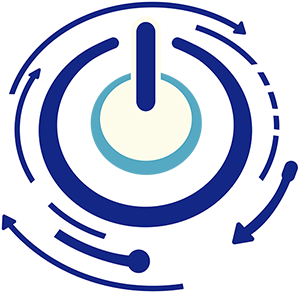“Too Large to Send”? Not Anymore: Microsoft’s Game-Changing Update!
Let’s set the scene. You’re racing against the clock, your fingers flying over the keys. You’ve just put the finishing touches on a pivotal report. It’s urgent. You click on ‘Attach’, select the file, and eagerly prepare to hit ‘Send’. But then, that pesky little pop-up emerges from the abyss – ”file too large to send.”
Sounds familiar, doesn’t it? A critical moment dampened by technology’s constraints.
But hold onto your hats because the winds of change are blowing!
Microsoft’s Ears Are Burning (In a Good Way!)
If you’ve ever thrown your hands up in despair, wishing that the tech gods would do something about this relentless barrier, your wishes didn’t fall on deaf ears. Microsoft, our ever-vigilant knight in shining armour, has been taking notes.
They sensed the collective frustration resonating through countless devices and offices worldwide. And in a move that feels straight out of a tech fairy tale, they’ve responded with a solution that addresses the ‘file too large’ dilemma head-on.
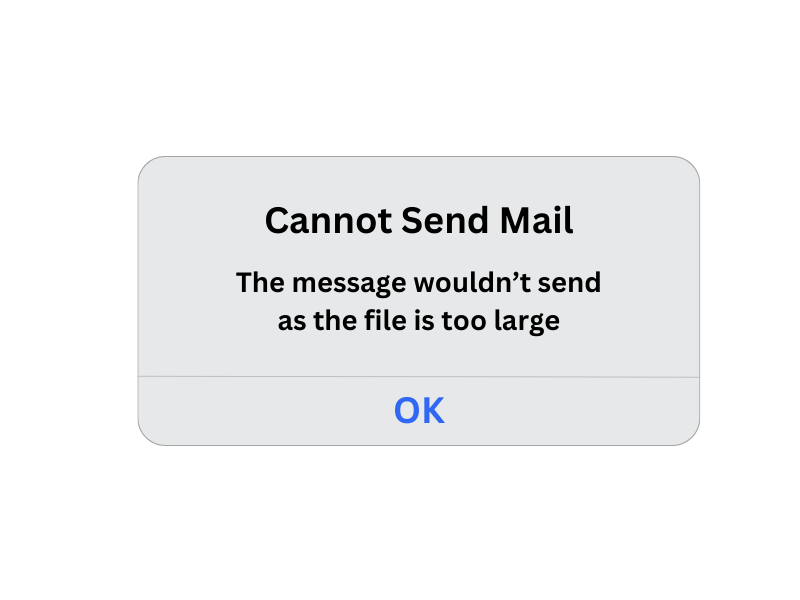
A Peek Into the Magic Behind the Curtain
Drawing from the official announcements on the Microsoft 365 roadmap, there’s a buzzworthy integration on the horizon. Blending the trusty Outlook with the expansive capabilities of OneDrive cloud storage is like watching two superheroes join forces.
Imagine this: The next time you’re about to send a file that’s “too large,” instead of resigning to disappointment, Outlook will come to your rescue. It will suggest you pop that file onto OneDrive, ensuring your recipient can access it without a hitch. It’s like having a digital concierge, always ready to offer the best alternative!
For the Android Aficionados and Everyone Else…
First off, a high-five to Android users! You’re the chosen ones to get the first taste of this feature. But worry not. The rest of us are right behind you. The tech train is rolling out this month, bringing these splendid updates to all our devices.
No more contorting, compressing, or, heaven forbid, completely sidelining those critical large files. And definitely, no more meandering through unsecured third-party alleys. With this integration, Microsoft aims to streamline our email experience, making it as silky as a fresh out-of-the-box tablet screen.

A Deeper Dive Awaits
Intrigued by this tech transformation?
Don’t miss our latest tech update video on this groundbreaking subject. It’s more than just an update; it’s a revolution in how we’ll share and communicate.
In today’s online world, where every tiny detail and image matters, it’s great to see new solutions that simplify things. No more worrying about our digital files being too big to send. Thanks to Microsoft, sending files will now always be a breeze!
For more support with your IT troubles, get in touch with the team at IT Manager Services today and see how we could support your IT team, or provide you with cloud based systems to increase your staff productivity.